

COMPUALL Telephony Experts SBA
10061 Talbert Avenue
Fountain Valley, California 92708
Voice: (714) 964-2140
Fax: (714) 964-1491
Support Information: support@compuall.net
We will provide technical support for the demo at the hourly rate of $120 per hour.
This will update The SBA with the latest version.
NOTE: This is not to be used for a complete install!
1 - The PCM8 built in sound files
2 - The ADPCM8 built in sound files
3 - The ADPCM6 built in sound files
Save File 1 - VOS24.exe to the VOS24 directory under the SBA directory
Save File 2 - VOS32.exe to the VOS32 directory under the SBA directory
Save File 3 - VOS64.exe to the VOS64 directory under the SBA directory
Click Start, then Run and enter the following:
C:\SBA\VOS24\VOS24.EXE and a screen similar to the following will be displayed:
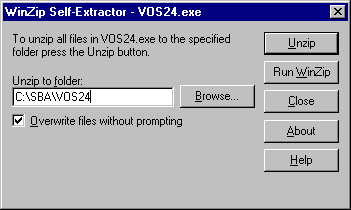
Next, Click Start, then Run and enter the following:
C:\SBA\VOS24\VOS32.EXE and a screen similar to the following will be displayed:
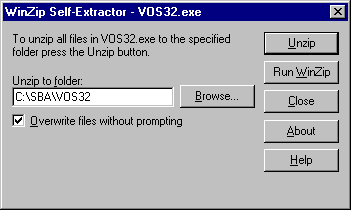
Next, Click Start, then Run and enter the following:
C:\SBA\VOS24\VOS64.EXE and a screen similar to the following will be displayed:
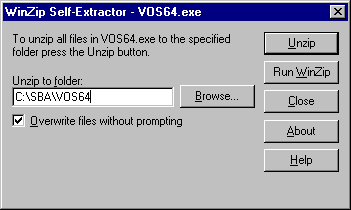
To download the PureData Satisfaxtion I3 drivers, click HERE. After you have downloaded the file, unzip and run INSTALL.BAT (in DOS), from the directory where the file was unzipped.
The SBA Installation Guide The latest installation/troubleshooting notes.
Dialogic Proline2V Installation Information Installing Proline2V
Dialogic DIALOG4 Installation Information Installing DIALOG4
Dialogic D21D/D41D Installation Information Installing D21D/D41D
General PC Troubleshooting Tips Problem Descriptions and Technical Discussions
| Technical Support | $ 120.00 Per Hour |
Question: I received a Dialogic CD with my Dialogic card - Should I install these drivers?
Answer : NO! The SBA works ONLY with the DOS Dialogic drivers we provide on our installation disks or CD-ROM. The Dialogic CD contains the Windows Dialogic drivers and these are not guaranteed to work with our SBA software.
CompuAll, Incorporated
10061 Talbert Avenue
Fountain Valley, California 92708
Voice: (714) 964-2140
Fax: (714) 964-1491
Sales Information:info@compuall.net